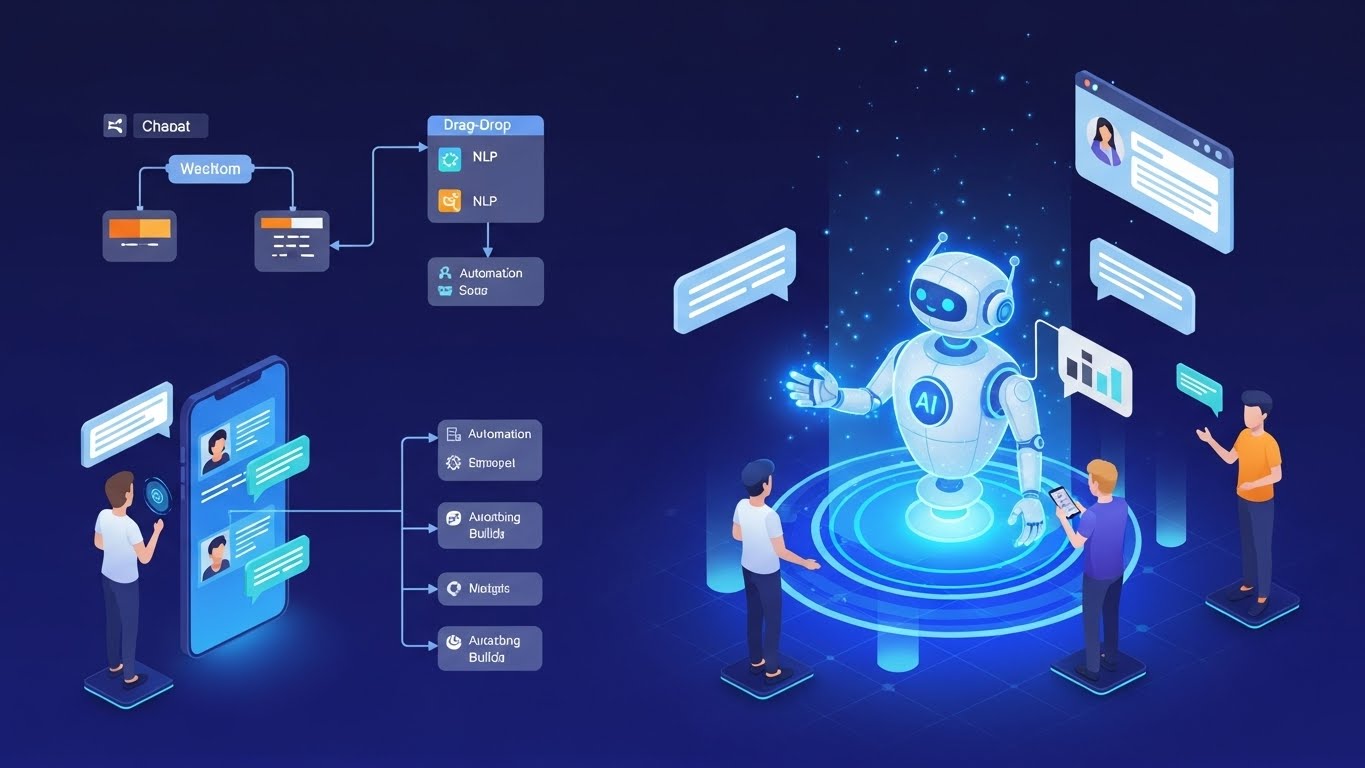Custom AI chatbots are transforming customer engagement, offering 24/7 support, personalized experiences, and streamlined interactions. Businesses of all sizes can use chatbots to boost satisfaction, reduce response times, and drive sales on websites, social media, or apps. This guide explains how to build custom AI chatbots for customer engagement, helping you connect with your audience effectively.
Why AI Chatbots Matter for Customer Engagement in 2025
AI chatbots handle up to 80% of routine customer inquiries, saving time and costs while improving user experience. With consumers expecting instant responses, chatbots deliver scalability and personalization, making them essential for staying competitive. Whether you’re a small business or a large enterprise, here’s how to create a custom chatbot that works.
Step 1: Define Your Chatbot’s Purpose and Goals
A clear purpose ensures your chatbot meets customer needs.
-
Identify Use Cases: Decide what the chatbot will do, such as answering FAQs, guiding product selection, or processing orders. For example, a retail chatbot might help with sizing or returns.
-
Set Engagement Goals: Aim for outcomes like reducing support tickets by 20%, increasing sales conversions, or improving customer satisfaction scores.
-
Understand Your Audience: Analyze your customers’ preferences (e.g., via CRM data) to tailor the chatbot’s tone and responses.
Action Tip: Write a one-sentence mission for your chatbot, like “Help customers find products and resolve issues in under 2 minutes,” and list 3-5 key tasks it should handle.
Step 2: Choose the Right AI Chatbot Platform
Select a platform that fits your technical skills and budget.
-
Popular Platforms:
-
Dialogflow (Google): Great for building conversational bots with natural language processing (NLP), ideal for complex interactions.
-
Botpress: Open-source and customizable, perfect for businesses wanting full control.
-
ManyChat: User-friendly for social media (e.g., Instagram, WhatsApp), suited for small businesses.
-
Zendesk AI: Integrates with customer support systems, best for scaling service teams.
-
-
Free vs. Paid: ManyChat and Botpress offer free tiers; Dialogflow and Zendesk start at $20-$50/month for advanced features.
-
Integration: Ensure the platform connects with your website, CRM (e.g., Salesforce), or social channels.
Action Tip: Sign up for a free trial of ManyChat or Botpress and explore their templates to see which fits your needs.
Step 3: Design Conversational Flows and Responses
A well-designed chatbot feels human and intuitive.
-
Map User Journeys: Create flowcharts for common scenarios, like “Customer asks about shipping → Bot provides options → Offers tracking link.” Use tools like Lucidchart for planning.
-
Write Natural Responses: Use a friendly, brand-aligned tone. Example: Instead of “Shipping is 5-7 days,” try “Your order will arrive in 5-7 days—here’s how to track it!”
-
Incorporate Personalization: Pull data like names or past purchases (via CRM integration) to tailor replies, e.g., “Hi Sarah, your favorite skincare line is back in stock!”
Action Tip: Draft 5-10 sample conversations for your chatbot’s main tasks and test them with a colleague to ensure clarity and flow.
Step 4: Test and Train Your Chatbot
Testing ensures your chatbot handles real-world interactions smoothly.
-
Simulate Scenarios: Test common and edge-case questions, like “Where’s my order?” or “Do you ship to Mars?” to refine responses.
-
Train with AI: Use NLP platforms like Dialogflow to teach your bot to understand varied phrasing (e.g., “delivery time” vs. “when will it arrive”).
-
Gather Feedback: Launch a beta version to a small audience and collect input on what works or needs improvement.
Action Tip: Run a 1-week beta test on your website or Instagram DMs, asking 10 customers to interact with the bot and share feedback.
Step 5: Launch and Optimize for Engagement
Go live and keep improving based on data.
-
Integrate with Channels: Embed the chatbot on your website, link it to Instagram/Facebook Messenger, or add it to WhatsApp for maximum reach.
-
Monitor Performance: Track metrics like response time, resolution rate, and user satisfaction via the platform’s analytics or tools like Google Analytics.
-
Iterate Regularly: Update responses monthly based on user queries and add new features, like product recommendations, to boost engagement.
Action Tip: Launch your chatbot on one channel (e.g., your website) and review its analytics after two weeks to identify 2-3 areas for improvement.
Bonus Tips for AI Chatbots in 2025
-
Add Human Handoff: Allow the bot to escalate complex issues to a human agent to maintain customer trust.
-
Leverage AI Trends: Use tools like xAI’s Grok (visit x.ai/api for details) for advanced conversational capabilities if building custom solutions.
-
Promote Your Bot: Highlight it in email signatures or social posts, like “Chat with our bot for instant help!”
Common Mistakes to Avoid
-
Overcomplicating Flows: Too many options confuse users. Keep conversations simple and focused.
-
Neglecting Updates: Outdated responses frustrate customers. Review and refresh regularly.
-
Ignoring Privacy: Ensure compliance with GDPR or CCPA when handling customer data to avoid legal risks.
Conclusion
Building custom AI chatbots for customer engagement in 2025 can transform how you connect with your audience. By defining your goals, choosing the right platform, designing conversational flows, testing thoroughly, and optimizing based on data, you can create a chatbot that delights customers and drives results. Start small—pick a platform and build a basic bot for one task today.
Ready to engage customers with AI? Choose a chatbot platform and launch your first bot this week!